Minting Errors
Minting is the step that transforms your design into a live HypeU Digital Trading Card (DTC). If you run into errors during minting, they’re usually caused by image requirements, internet stability, or missing details. Here’s how to fix them.
Step 1
Check Image Requirements
-
- Supported formats: JPEG or PNG only.
- File size: Must be under 10MB.
- Resolution: Use high-quality HD images (no blurry or pixelated uploads).
- Supported aspect ratios:
- 1:1 (square) – best for profile-style or centered images.
- 16:9 (landscape) – ideal for action shots and wide visuals.
- 9:16 (portrait) – works well for vertical photos or tall action shots.
⚠️ Uploads outside these ratios may be cropped or rejected during minting.
Step 2
Verify Internet Connection
- A weak connection can interrupt the minting process.
- Use a stable Wi-Fi network or retry on mobile data.
Step 3
Confirm Card Details
- Make sure all required fields are filled:
- Athlete name
- Sport/team info
- Card tier (Common, Epic, Legendary)
- Edition number
- Tagline/description
- Missing info can prevent minting.
Step 4
Update the App
- Install the latest version of HypeU from Apple or Google Play stores.
- Older versions may cause bugs or failed mints.
Step 5
Refresh and Retry
- Sometimes cards take a moment to appear after minting.
- Refresh your dashboard before attempting another mint.
Step 6
Contact Support
If the issue continues:
- Submit a Support Form with details including:
- Image file format, size, and aspect ratio used
- Card tier and edition settings
- Screenshots of any error messages
- The support team will review and help fix the problem.
Most minting errors are solved by following the correct image size and ratio rules, updating the app, and checking card details. Once corrected, your card will mint successfully and go live in the marketplace.
Need Help Fixing Minting Errors?
Having trouble minting your HypeU card? Whether it’s image size, aspect ratio, or missing details, our support team can help. Fill out the form below with your card info and error screenshots, and we’ll guide you step by step to complete your mint.
Still Need Help?
We’re here. Reach out anytime.
Whether it’s a card issue, profile question, or creator help — talk to our team directly. We’ll get back fast.