Identity verification process
Identity verification is an essential step to ensure that HypeU remains a trusted and secure platform for athletes and creators. By completing this process, you not only protect your account from fraud but also unlock full earning potential, including payouts, higher transaction limits, and exclusive creator features. It’s a quick, one-time step that gives you and your fans peace of mind while building credibility on the platform.
How to Do Identity Verification Process
Access Verification Settings
Log in to your HypeU account and head to the Settings tab. Select Identity Verification to start the process. This step is required to unlock payouts, increase limits, and gain full access to all platform features.
Prepare Your Documents
Have a valid government-issued ID ready—such as a passport, driver’s license, or national ID card. Make sure the document is not expired and that your details are clearly visible. Keep your phone or webcam ready, as you may also need to complete a selfie check.
Complete the Verification Steps
Follow the on-screen instructions to upload a photo of your ID. Next, complete the liveness check by taking a quick selfie or short video to confirm your identity. This step helps prevent fraud and ensures only verified athletes and creators access earning features.
Submit and Track Status
After submitting your documents and liveness check, the system will process your request. Verification usually takes a few minutes to a few hours. You can check the status anytime in your Verification Dashboard.
Troubleshooting Failed Verification
If your verification is rejected, double-check that your ID is valid, clear, and matches the details on your profile. Resubmit with higher-quality images or updated information. If problems continue, contact HypeU support for assistance.
Data Security and Privacy
All verification data is encrypted and securely stored. HypeU never shares your personal documents with third parties, ensuring your privacy is fully protected.
Need Help with Identity Verification?
Having trouble verifying your identity on HypeU? Whether it’s uploading your ID, completing the selfie check, or resolving a failed attempt, our support team can guide you. Fill out the form with your issue, and we’ll help you get verified quickly and securely.
Still Need Help?
We’re here. Reach out anytime.
Whether it’s a card issue, profile question, or creator help — talk to our team directly. We’ll get back fast.