Account security settings
Access Your Security Settings
Log in to your HypeU account and go to the Settings section. From there, select Security Settings to view all the options available for protecting your account.
Set a Strong Password
Create a unique and secure password that combines uppercase and lowercase letters, numbers, and special characters. Avoid using the same password you use on other platforms, and update it regularly to reduce risks.
Enable Two-Step Verification
Activate two-step verification (2FA) to add an extra layer of security. This feature sends a code to your email or authenticator app each time you log in, ensuring only you can access your account—even if someone knows your password.
Manage Devices and Sessions
Check the list of devices currently logged into your account. If you see any unfamiliar activity, immediately sign out of all sessions and change your password. Regularly reviewing your active devices keeps your account safe from unauthorized access.
Update Recovery Information
Make sure your recovery email address and phone number are accurate and up to date. This ensures you can quickly reset your account if you ever forget your password or need to secure it after suspicious activity.
Review Alerts and Notifications
Turn on login alerts so you’re notified if anyone tries to access your account. These notifications act as an early warning system, giving you time to respond before any real damage is done.
Need Help with Account Security?
If you’re having trouble updating your password, enabling two-step verification, or managing your login devices, our support team is here to help. Fill out the form below with your issue, and we’ll guide you step by step to secure your HypeU account.
Still Need Help?
We’re here. Reach out anytime.
Whether it’s a card issue, profile question, or creator help — talk to our team directly. We’ll get back fast.